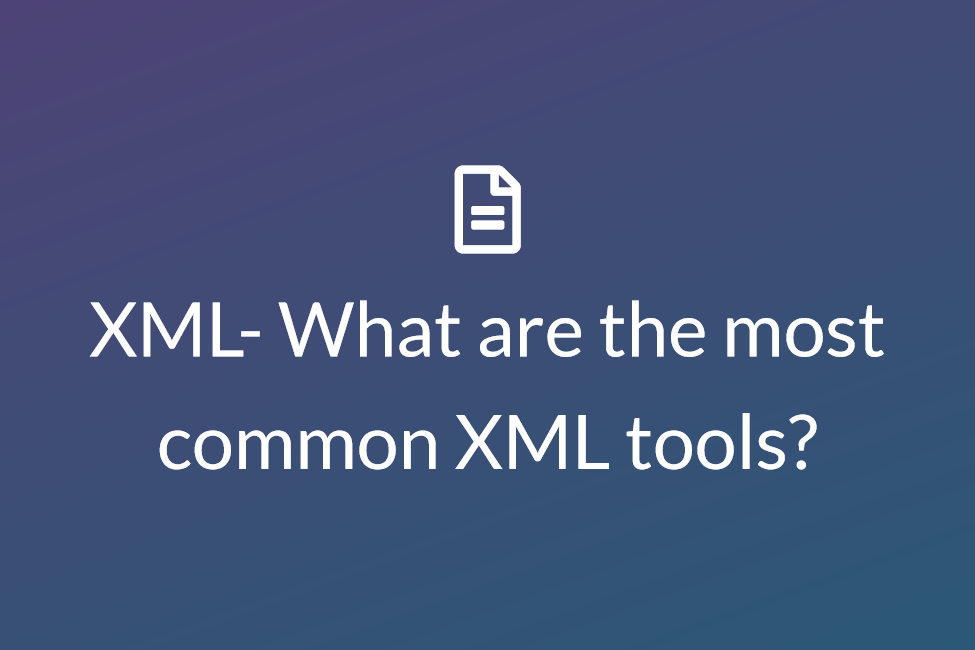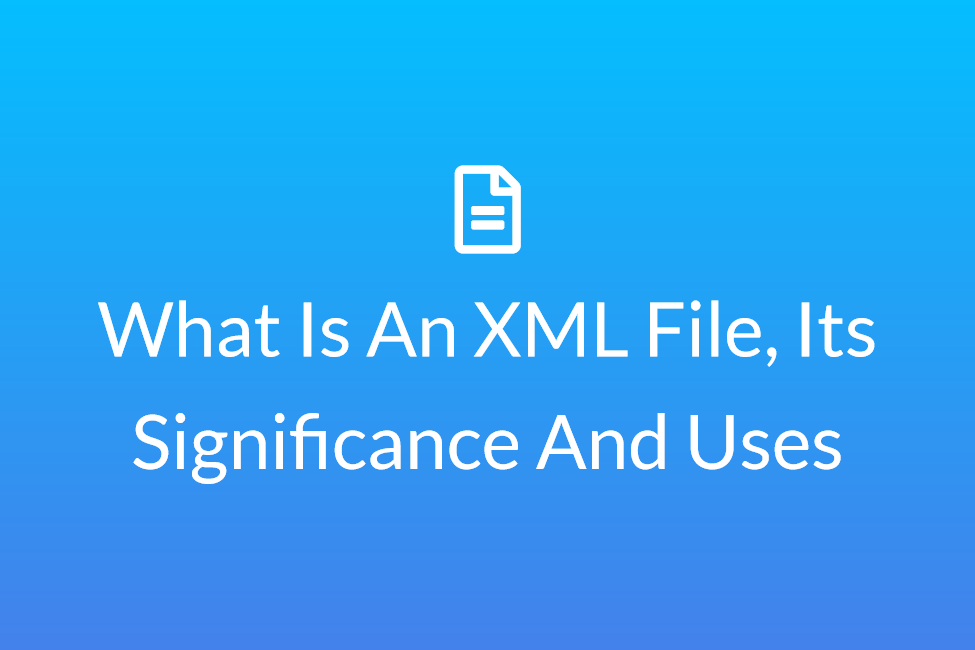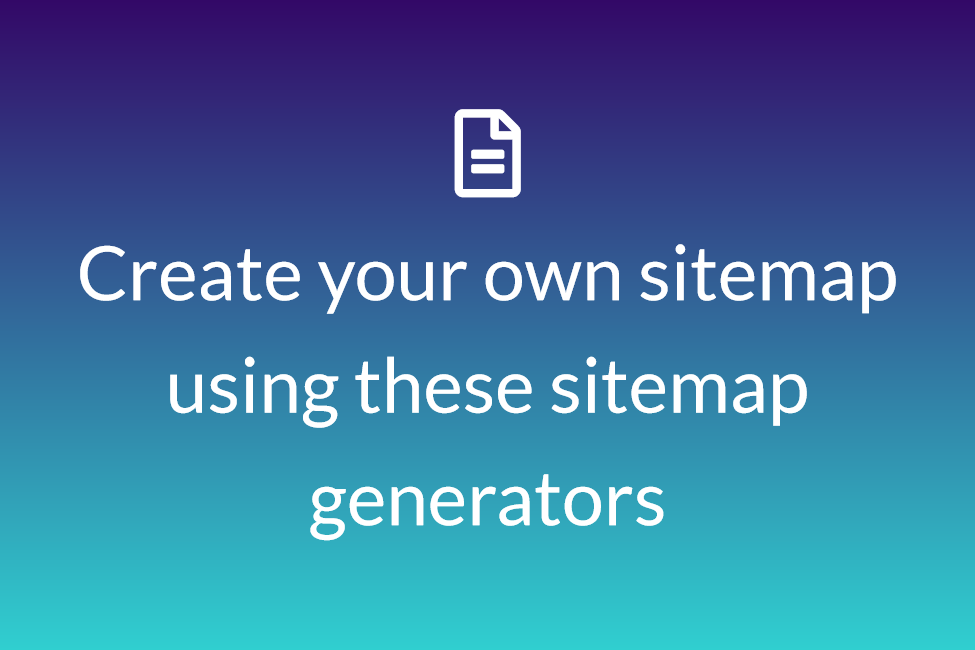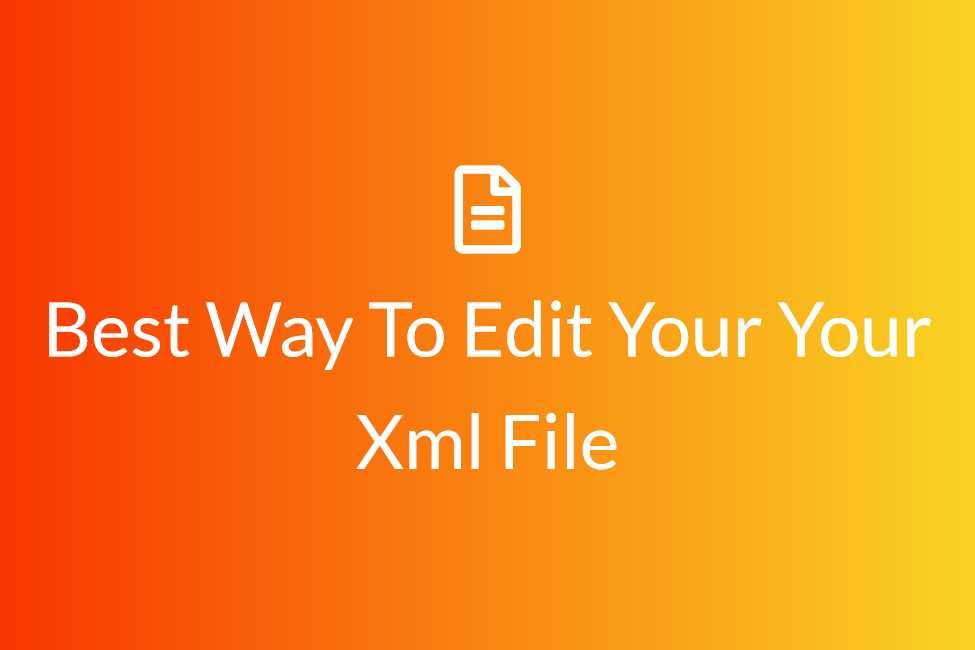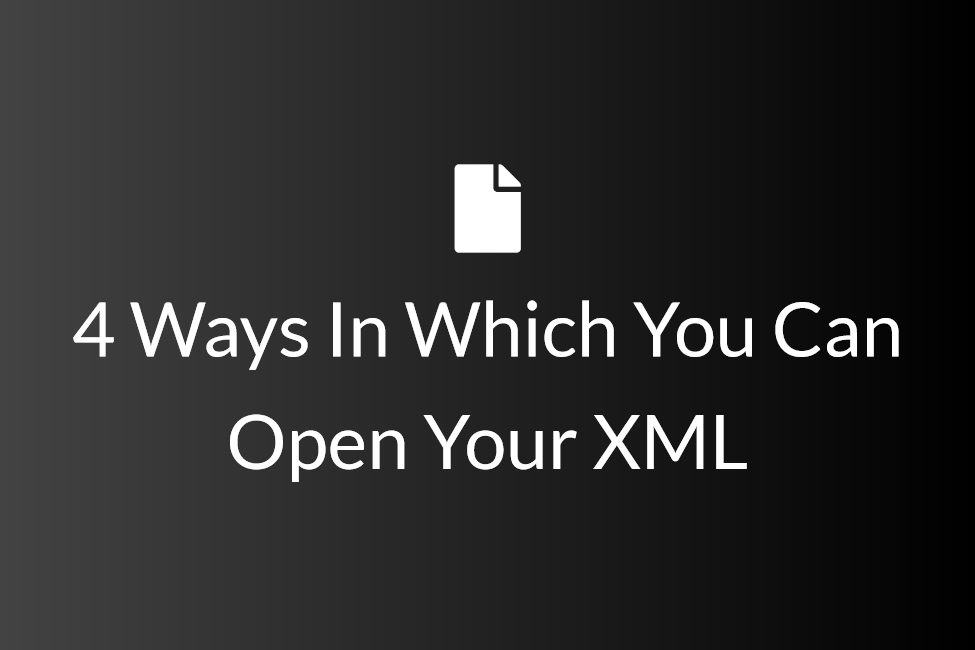Xml to json converter
Free xml converter online

Upload XML
or

Convert

Download


The code is processed with 100% accuracy in a matter of few seconds.
The conversion can be done by anyone no matter their knowledge in coding.
The code can be viewed in multi-themed variants.
How to convert our XML file to a JSON file.
- Upload/paste the XML file in the left side of the box.
- Hit the convert button to begin the conversion option.
- The resulting JSON file is published on the right side of the box.
- Hurray!! the code is ready to rock with a different version.
Frequently Asked Questions
What are the features offered by XML to JSON converter tool from olaxml.com, while converting a variable file to a json file?
The XML to JSON converter tool from olaxml.com offers steady features while converting an XML file to a JSON file. The main features include the file type conversion from XML format to JSON format, downloading of the JSON files, etc. other salient features include faster processing time, safe file conversion, etc. the trick is that it even works on a normal internet connection and even slower internet connection.
How can we convert our file to a json file using the XML to JSON converter tool from olaxml.com?
There are 4 basic steps using which the user can convert their file to a json file, they are - Upload the XML file which requires a change in the left side space provided. - Hit the conversion button to start the file conversion. - Wait for an instant for the conversion to complete. - Hit the “download” option to download the converted file. Using the above-mentioned steps, the users can convert their files from variable XML format to JSON format.
What is the time taken by the XML to JSON converter to convert the file to a json file?
Time is the fun fact present here, wherein we upload the XML file and see the magic unfold. Most of the XML files which the user uploads are made up of small or medium size, so the conversions happen in an instant where we can convert XML files to JSON files back-to-back, and all it takes is a device to operate the browser and open the website with a normal or even a slower internet connection. Factors include the size of the file, etc.
What is JSON and what is its best use?
JavaScript Object Notation (JSON) is a standard text-based format for representing structured data based on JavaScript object syntax. It is commonly used for transmitting data in web applications (e.g., sending some data from the server to the client, so it can be displayed on a web page, or vice versa). It uses human-readable text to store and transmit data objects consisting of attribute–value pairs and arrays (or other serializable values).
What is an XML file and what is the advantage of using it?
XML stands for extensible markup language. A markup language is a set of codes, or tags, that describes the text in a digital document. The most famous markup language is hypertext markup language (HTML), which is used to format Web pages. Since XML is essential in developing applications, most modern frameworks utilize XML for the data feed. When you have a large XML file, you need to edit it and perform calculations with it. XML Editors are the specialized tools for editing your XML files using DTD and different structures like schemas and trees, such as the olaxml.com.XML stands for extensible markup language. A markup language is a set of codes, or tags, that describes the text in a digital document. The most famous markup language is hypertext markup language (HTML), which is used to format Web pages. Since XML is essential in developing applications, most modern frameworks utilize XML for the data feed. When you have a large XML file, you need to edit it and perform calculations with it. XML Editors are the specialized tools for editing your XML files using DTD and different structures like schemas and trees, such as the olaxml.com.
What are the key differences between XML and JSON files?
There are many key differences between XML and JSON files, some of them include, on the basis of applicability the JSON files transmit the data in a parse able manner via the internet, where in the XML files have the data in a structured manner, which the user can use to annotate Metadata, parse the scripts. JSON files are less verbose and faster whereas the XML files uses more words to describe the intention, sometimes, when it is more than necessary. Parsing XML software is a slow and tedious job, this costs in terms of memory consumption. JSON is preferred for data delivery between servers and browsers on the other hand XML is preferred for storing information on the server-side
What will happen to our progress if we refresh our browser while we are using the XML to JSON converter from olaxml.com?
The XML to JSON converter tool from olaxml.com is not connected to any server out there, so the data which the user is working on will not be stored anywhere and as a result, it will be erased instantly when the user refreshes the browser which he is working on. The files which are worked on will also be removed after the user exits or closes the tab on which the extension page of the website is open.
What are code themes and why are they used?
Code themes are a form of qualitative analysis which involves recording or identifying passages of text or images that are linked by a common theme or idea allowing us to index the text into categories. Olaxml.com provides 10 different code themes which are twilight, ambiance, Dracula, eclipse, GitHub, gob, XCode, vibrant ink, terminal, tomorrow night blue, etc.
Can I use this file converter feature from olaxml.com on my LINUX operating system?
Yes, the file converting feature from olaxml.com can be used on any operating system, even LINUX. It is built with the latest code and features which enables the user to use the file converter on any operating system such as MAC OS, Windows, and Ubuntu, provided there is a device with a stable internet connection. The magic trick is that it even works on a slower internet connection.
Can I use the XML to JSON converter feature from olaxml.com on an iOS device?
Yes, the XML to JSON converter feature from olaxml.com can be used on iOS devices and even on android devices. It is built with the latest features which provide the user to use this extension file on any operating system, all it needs an internet connection and a good web browser.
How can I save the changes made to the XML file using the XML to JSON converter tool from olaxml.com?
First, upload an XML file that requires a change, then use the file converter option to convert the XML file type to JSON file. Then use the download option which is given at the bottom of the website, this saves the changes made to the JSON files and then downloads the JSON file which is modified.
How do I communicate if I face any issues or if I want to suggest any changes?
We gladly take in any issue or suggestions offered by all the users, please contact us through our social media handles for more information. Olaxml.com is available on all the leading social media websites such as Gmail, Facebook, Instagram, YouTube, and LinkedIn, etc.